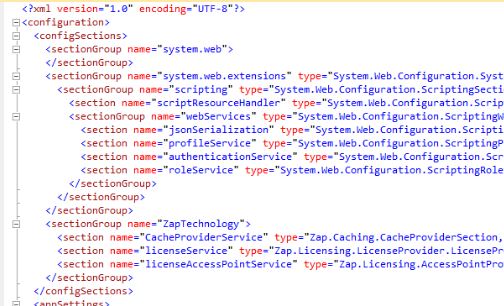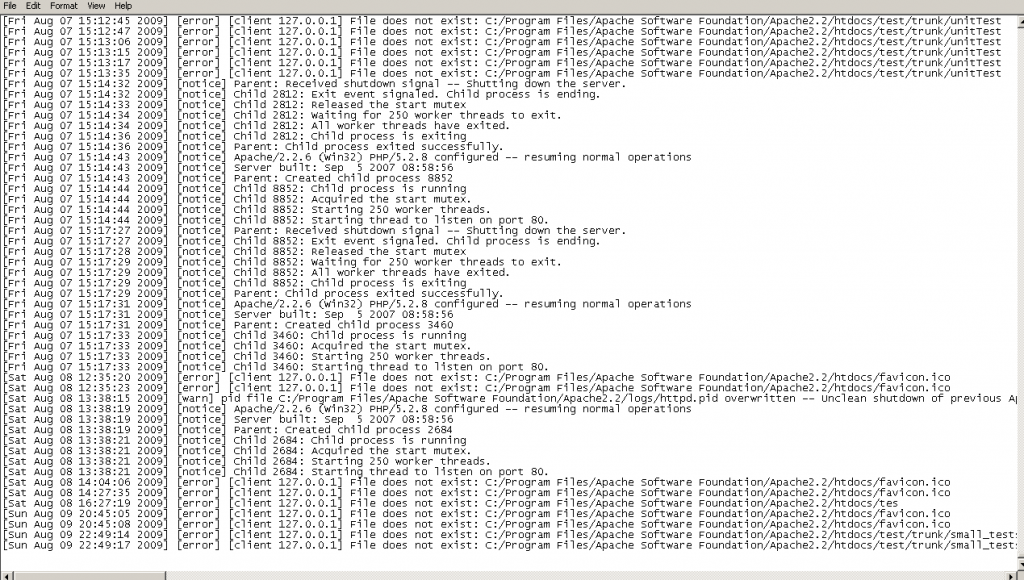Post-processing of the image failed – WordPress
PHP Log: [17-Dec-2021 00:59:19 UTC] PHP Fatal error: Maximum execution time of 300 seconds exceeded in \site\wp-includes\functions.php on line 8179 WP Admin Error: Post-processing of the image failed likely because the server is busy or does not have enough resources. Uploading a smaller image may help. Suggested maximum size is 2500 pixels. Som e info […]
Post-processing of the image failed – WordPress Read More »