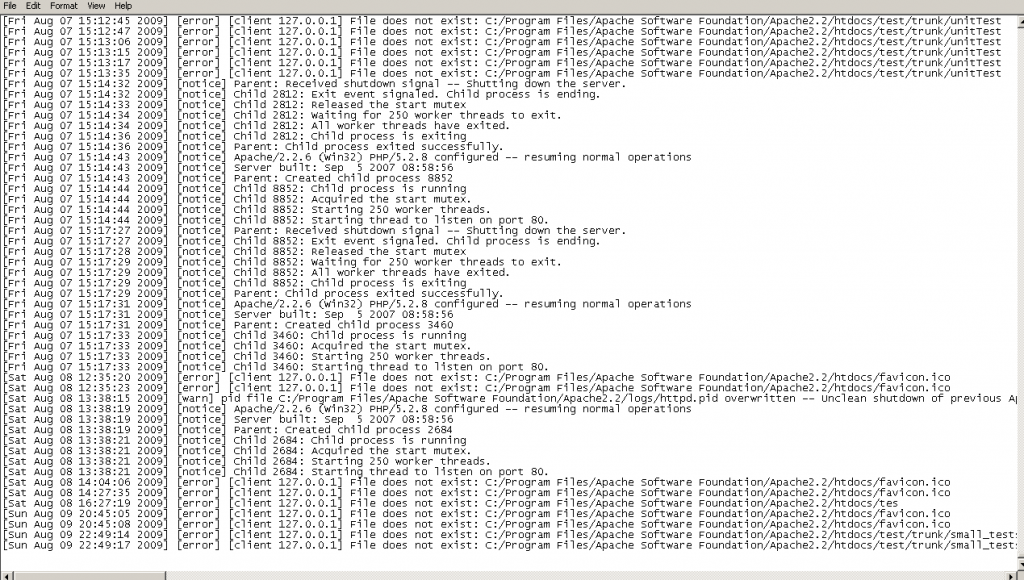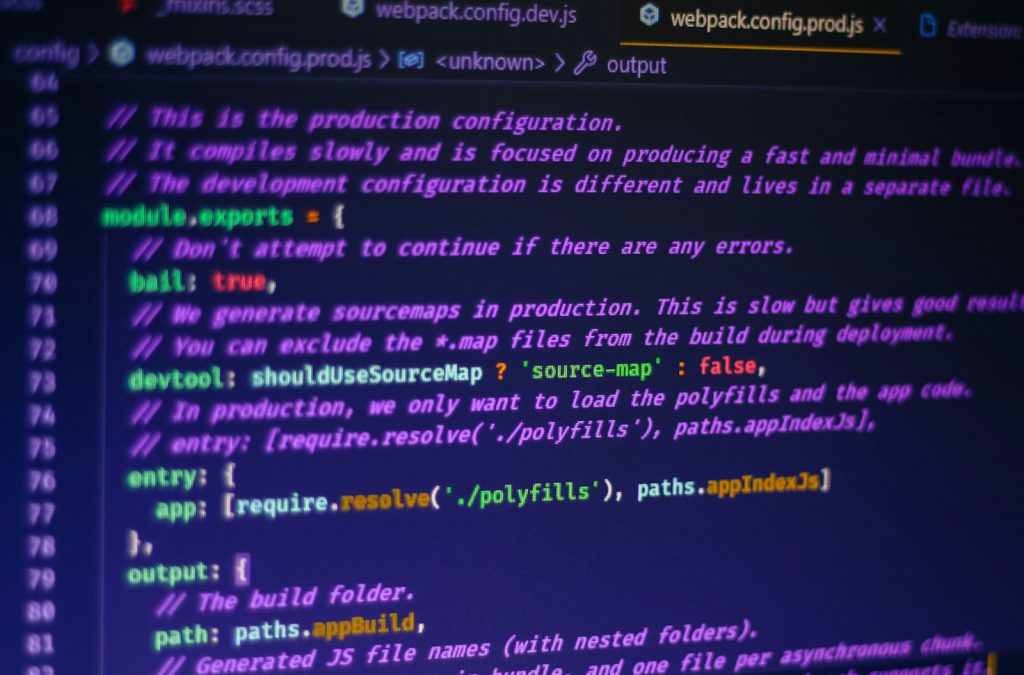Top 10 Must-Have WordPress Plugins for 2025: Enhance Your Website’s Functionality and Performance
In the dynamic world of website development, WordPress continues to be a leading platform, powering over 40% of all websites globally. A significant factor contributing to its popularity is the extensive range of plugins that allow users to customize and enhance their sites with ease. As we step into 2025, staying updated with the most […]