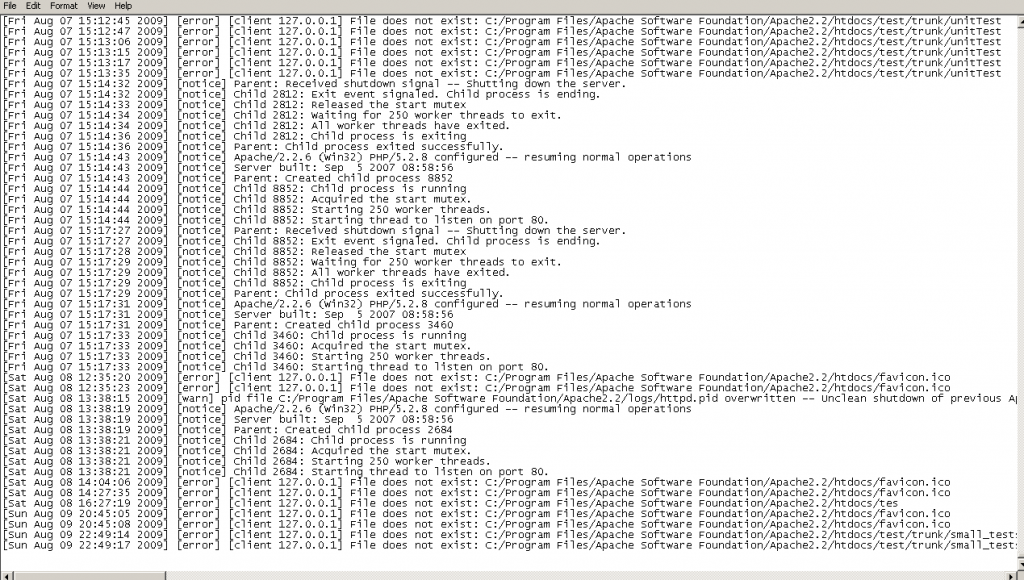How to Display WordPress Block Patterns Programmatically (No Plugins Required)
I was customizing a WordPress installation and I wanted to output a WordPress Block Pattern programmatically. The pattern had been created in the admin, using the post editor. I tried getting an instance of the pattern using it’s slug as such: All this does is return null. WordPress Patterns – Stored in Posts Table The […]
How to Display WordPress Block Patterns Programmatically (No Plugins Required) Read More »