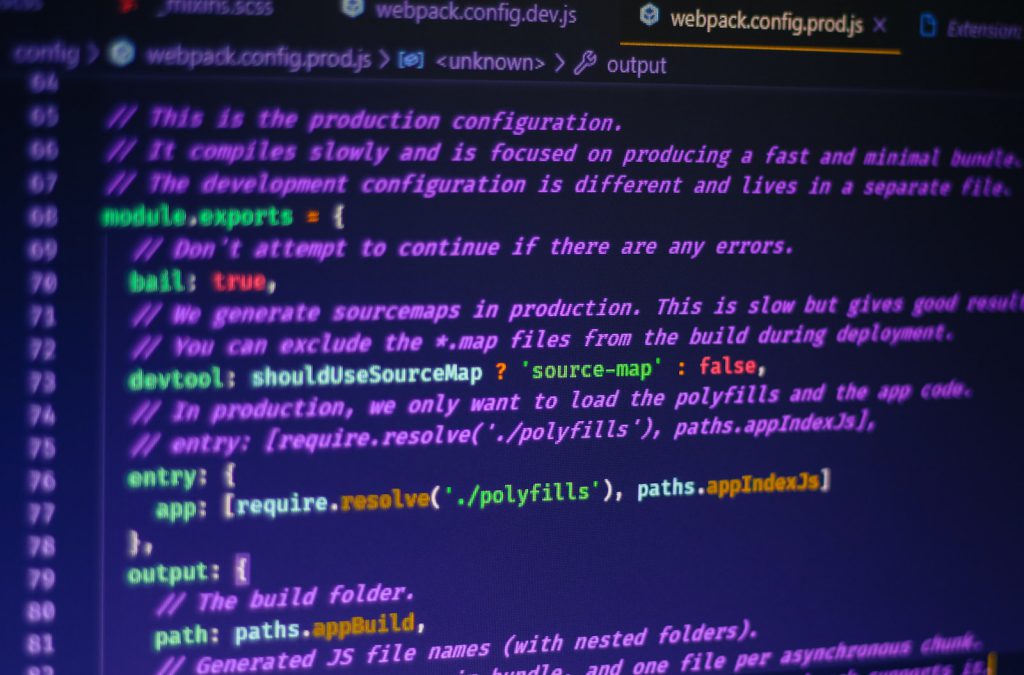In the dynamic world of website development, WordPress continues to be a leading platform, powering over 40% of all websites globally. A significant factor contributing to its popularity is the extensive range of plugins that allow users to customize and enhance their sites with ease. As we step into 2025, staying updated with the most effective plugins is crucial for maintaining optimal website performance, security, and user engagement. This article presents the top 10 must-have WordPress plugins for 2025, complete with installation guides and tips on optimizing your website’s functionality.
1. Elementor
Overview: Elementor is a leading drag-and-drop page builder that empowers users to create custom layouts without coding. Its intuitive interface and extensive widget library make it a favorite among designers and developers. As of 2025, Elementor is the most popular WordPress plugin, with over 10 million active installations worldwide. Wikipedia
Key Features:
- Real-time editing with a visual builder
- Responsive design controls
- Wide range of pre-designed templates and blocks
Installation Guide:
- Navigate to your WordPress dashboard.
- Go to Plugins > Add New.
- Search for “Elementor”.
- Click Install Now, then Activate.
Optimization Tips:
- Regularly update Elementor to access new features and security patches.
- Utilize the Elementor Experiments feature to test beta functionalities.
2. Yoast SEO
Overview: Yoast SEO is a comprehensive SEO plugin that helps optimize your website for search engines. It offers real-time page analysis, XML sitemaps, and meta-description management. Yoast SEO is renowned for its content analysis and guidance features.
Key Features:
- On-page SEO analysis
- Readability check
- Schema.org integration
Installation Guide:
- Access your WordPress dashboard and navigate to Plugins > Add New.
- Search for “Yoast SEO”.
- Click Install Now, then Activate.
Optimization Tips:
- Regularly update focus keywords for your content.
- Utilize the Readability Analysis to enhance content engagement.
3. WPForms
Overview: WPForms is a user-friendly form builder that allows you to create contact forms, surveys, and payment forms effortlessly. Its drag-and-drop interface and pre-built templates simplify the form creation process. WPForms Lite is among the best free WordPress plugins available. WPForms
Key Features:
- Pre-built form templates
- Responsive mobile-friendly forms
- Spam protection with CAPTCHA and Honeypot
Installation Guide:
- From your WordPress dashboard, go to Plugins > Add New.
- Search for “WPForms”.
- Click Install Now, then Activate.
Optimization Tips:
- Enable AJAX form submissions for a smoother user experience.
- Integrate with email marketing services to grow your subscriber list.
4. WooCommerce
Overview: WooCommerce is the go-to plugin for adding e-commerce functionality to your WordPress site. It supports physical and digital products, inventory management, and secure payments. WooCommerce is recognized as one of the best WordPress eCommerce plugins. WPBeginner
Key Features:
- Customizable product pages
- Integrated payment gateways
- Extensive library of extensions
Installation Guide:
- In your WordPress dashboard, go to Plugins > Add New.
- Search for “WooCommerce”.
- Click Install Now, then Activate.
- Follow the setup wizard to configure your store.
Optimization Tips:
- Regularly update product descriptions with relevant keywords.
- Use high-quality images to enhance product appeal.
5. Rank Math
Overview: Rank Math is an SEO plugin known for its extensive free feature set and affordable premium options. It offers features like rich snippet support, unlimited keyword optimization, and a detailed SEO analysis tool.
Key Features:
- Advanced SEO analysis tool
- Google Schema Markup (Rich Snippets) integration
- Integration with Google Search Console
Installation Guide:
- Navigate to your WordPress dashboard and go to Plugins > Add New.
- Search for “Rank Math”.
- Click Install Now, then Activate.
- Complete the setup wizard for optimal configuration.
Optimization Tips:
- Enable the Auto Configuration Wizard for best SEO practices.
- Use the Content AI feature to get real-time SEO suggestions.
6. WP Rocket
Overview:
WP Rocket is one of the most powerful caching plugins available, significantly improving website speed and performance. It optimizes page load times by enabling caching, GZIP compression, and lazy loading.
Key Features:
- Page caching for faster load times
- Lazy loading for images and videos
- Database optimization to reduce bloat
Installation Guide:
- Purchase WP Rocket from their official website.
- Upload the plugin via Plugins > Add New > Upload Plugin.
- Activate WP Rocket, and it will automatically optimize your website.
Optimization Tips:
- Enable Minification and Concatenation to reduce CSS and JavaScript file sizes.
- Use Preloading to speed up first-time visits.
7. Wordfence Security
Overview:
Wordfence Security provides firewall protection, malware scanning, and login security, making it an essential plugin for website security.
Key Features:
- Web application firewall (WAF)
- Real-time malware scanning
- Two-factor authentication for secure logins
Installation Guide:
- In the WordPress dashboard, go to Plugins > Add New.
- Search for “Wordfence Security”.
- Click Install Now, then Activate.
- Follow the setup instructions to configure security settings.
Optimization Tips:
- Enable Brute Force Protection to prevent unauthorized login attempts.
- Regularly scan your site for malware and vulnerabilities.
8. UpdraftPlus
Overview:
UpdraftPlus is the best backup plugin for WordPress, allowing you to schedule automatic backups and restore your website with one click.
Key Features:
- Automatic and manual backups
- Cloud storage integration (Google Drive, Dropbox, etc.)
- One-click restoration
Installation Guide:
- Go to Plugins > Add New and search for “UpdraftPlus”.
- Click Install Now, then Activate.
- Configure backup settings and choose a cloud storage destination.
Optimization Tips:
- Schedule automatic daily or weekly backups.
- Store backups offsite for added security.
9. Smush
Overview:
Smush is an image optimization plugin that compresses images without losing quality, improving website speed.
Key Features:
- Lossless image compression
- Lazy loading for faster page speeds
- Bulk image optimization
Installation Guide:
- Go to Plugins > Add New and search for “Smush”.
- Click Install Now, then Activate.
- Use the Bulk Smush feature to optimize existing images.
Optimization Tips:
- Enable Automatic Compression to optimize new images on upload.
- Use Lazy Load to delay loading images below the fold.
10. MonsterInsights
Overview:
MonsterInsights is a Google Analytics plugin that provides in-depth website traffic reports directly in your WordPress dashboard.
Key Features:
- Google Analytics integration
- Real-time traffic stats
- eCommerce tracking
Installation Guide:
- Install MonsterInsights from Plugins > Add New.
- Connect it to your Google Analytics account.
- Configure tracking settings based on your needs.
Optimization Tips:
- Use Custom Event Tracking to monitor important interactions.
- Analyze traffic data to refine your SEO and marketing strategy.
WordPress plugins play a crucial role in enhancing website performance, security, SEO, and user experience. The top 10 must-have WordPress plugins for 2025 cover essential functionalities such as page building (Elementor), SEO (Yoast SEO, Rank Math), security (Wordfence), caching (WP Rocket), backups (UpdraftPlus), and analytics (MonsterInsights).
By integrating these plugins into your site and optimizing their settings, you can significantly improve speed, security, and search rankings, ensuring a seamless user experience. Whether you’re running a personal blog, business website, or eCommerce store, these plugins will help you maximize your WordPress site’s potential in 2025 and beyond.
Final Takeaways:
✔ Regularly update plugins to maintain security and performance.
✔ Only install necessary plugins to prevent slowdowns.
✔ Test new plugins on a staging site before implementing them live.