Learn about

WordPress.com vs. WordPress.org: Key Differences & Which One is Right for You
If you’re new to WordPress, you might be confused by the two versions available: WordPress.com vs WordPress.org. At first glance, they may seem similar, but they serve different purposes and […]

Will AI Take Our Jobs?
Artificial Intelligence (AI) has been a hot topic for years, with many people wondering if it will take our jobs. While it’s true that AI is transforming the job market, […]

Top 10 Must-Have WordPress Plugins for 2025: Enhance Your Website’s Functionality and Performance
In the dynamic world of website development, WordPress continues to be a leading platform, powering over 40% of all websites globally. A significant factor contributing to its popularity is the […]

How to Start a Blog: A Step-by-Step Guide for Beginners in 2025
Blogging has evolved from an online diary into a powerful tool for sharing knowledge, building brands, and generating income. Whether you want to start a personal blog, grow a business, […]

The Future of Technology: Top Trends Shaping 2025 and Beyond
As we stand in 2025, the technological landscape is undergoing rapid transformation, influencing various facets of our daily lives. From the integration of artificial intelligence in routine tasks to advancements […]

How to Display WordPress Block Patterns Programmatically (No Plugins Required)
I was customizing a WordPress installation and I wanted to output a WordPress Block Pattern programmatically. The pattern had been created in the admin, using the post editor. I tried […]

Add a Random Quote to a Google Doc on Opening
Have you ever wanted to add a Random Quote to a Google Doc, or maybe some other piece of random content like a tip or funny joke? You can use […]

‘Diwalloween’ means lights, sweets, and spooky treats
October 26, 2024 Two feasts in one By Andrew ColettiGASTRO OBSCURA FELLOW Throughout my 20s, I hosted an annual birthday costume party with a different theme each year. The theme […]

Create your own Chat GPT Interface plugin for WordPress using OpenAI’s API
A great way to get around the sometimes high costs of premium AI service plans is to create your own Chat GPT interface. You can the same functionality for a […]
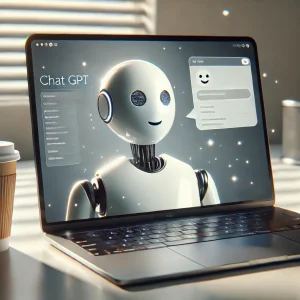
Uses for AI: Why Chat GPT or Similar AI Generators Should Be Your New Best Friend
Simplify Your Life with AI Generators: A Guide for Everyday Use Howdy! Today we’re looking at uses for AI and diving into the fascinating world of AI (Artificial Intelligence) generators. […]
About
Concept Clarity is a place where information about a wide range of topics can be found. Writing what we research helps us learn it better, so when we look things up we create the summaries here. We try to follow the ELI5 method, though we do sometimes stray from that.
Are you interested in a topic that you don’t see here? Let us know and we will happily add it to our knowledgebase
8,621,345
QUESTIONS
480
CATEGORIES
140%
FAKE STATS
