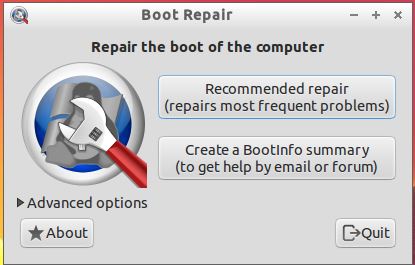Yannubuntu Boot-Repair Error
Often, when trying to repair the Windows Master Boot Record (MBR) or even modify the boot order on a Ubuntu and Windows dual boot system, it is recommended to use the package “boot-repair”. The first step in this process is adding the repository: sudo add-apt-repository ppa:yannubuntu/boot-repair. However, many people end up getting an error stating that the repository doesn’t exist and gives the “Cannot add PPA: ‘ppa:~yannubuntu/ubuntu/boot-repair'” error
ERROR: '~yannubuntu' user or team does not exist.How can you install the boot-repair package and fix your issues with Grub if the yannubuntu team or user doesn’t even exist? The thing is, it does exist. But then why are you getting the “yannubuntu/boot-repair” error? You have very likely made a small mistake due to the nature of the your repair environment.
Because this operation is generally recommended to be done using a live USB or disk version of the OS it is very common to forget to connect to the wifi – especially if you have rebooted the Live OS environment a couple of times. The environment doesn’t persist the connection info across reboots, and you just don’t think about having to connect each time you boot.
In this case: yannubuntu/boot-repair error is Solved
If you are experiencing the “~yannubuntu’ user or team does not exist ” or “Cannot add PPA: ppa:yannubuntu/boot-repair” error, I suggest you make sure you are on the internet first!
* Here is more information about dual-booting Windows and Ubuntu