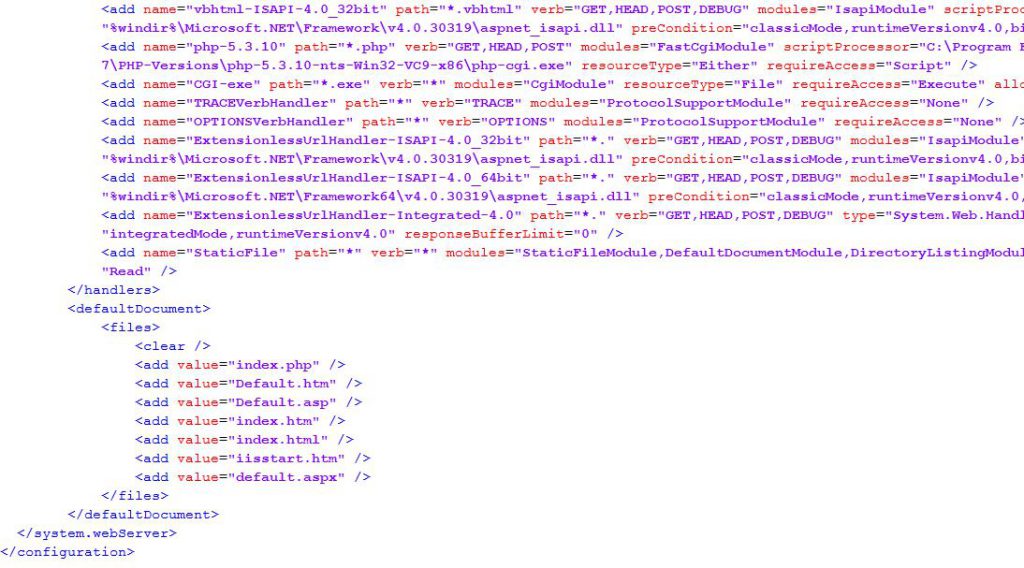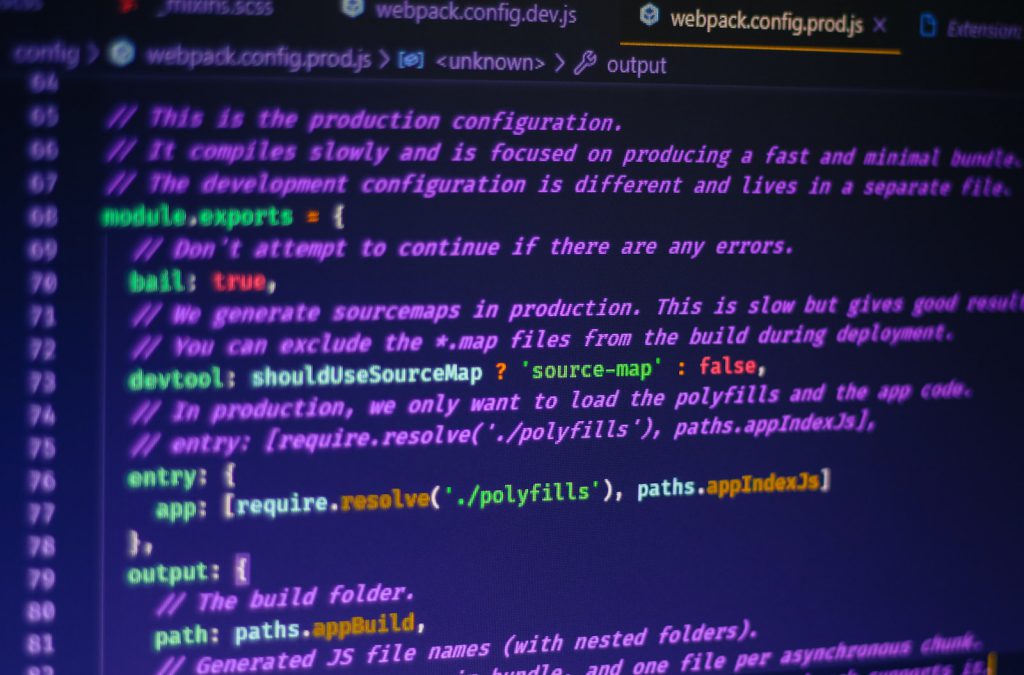Some servers are not configured to allow all of the functionality for Gutenberg, the new WordPress editor. When saving, the PUT operation might be disallowed, giving you an error like: “405 method not allowed”. If you have access to your web.config file you can fix this problem with a minor change.
Change:
<add name="php-7.0.11" path="*.php" verb="GET,HEAD,POST" modules="FastCgiModule" scriptProcessor="C:\Program Files\PHP Manager 1.2 for IIS 7\PHP-Versions\php-7.0.11-nts-Win32-VC14-x86\php-cgi.exe" resourceType="Either" requireAccess="Script" />To:
<add name="php-7.0.11" path="*.php" verb="*" modules="FastCgiModule" scriptProcessor="C:\Program Files\PHP Manager 1.2 for IIS 7\PHP-Versions\php-7.0.11-nts-Win32-VC14-x86\php-cgi.exe" resourceType="Either" requireAccess="Script" />Or, just add the “PUT”:
<add name="php-7.0.11" path="*.php" verb="GET,HEAD,POST,PUT,OPTIONS" modules="FastCgiModule" scriptProcessor="C:\Program Files\PHP Manager 1.2 for IIS 7\PHP-Versions\php-7.0.11-nts-Win32-VC14-x86\php-cgi.exe" resourceType="Either" requireAccess="Script" />
For more information about IIS and the “405 method not allowed error”, you can check out the official website at https://www.iis.net/
Edit: Updated January 27, 2019 to reflect that sometimes “OPTIONS” is required as well.