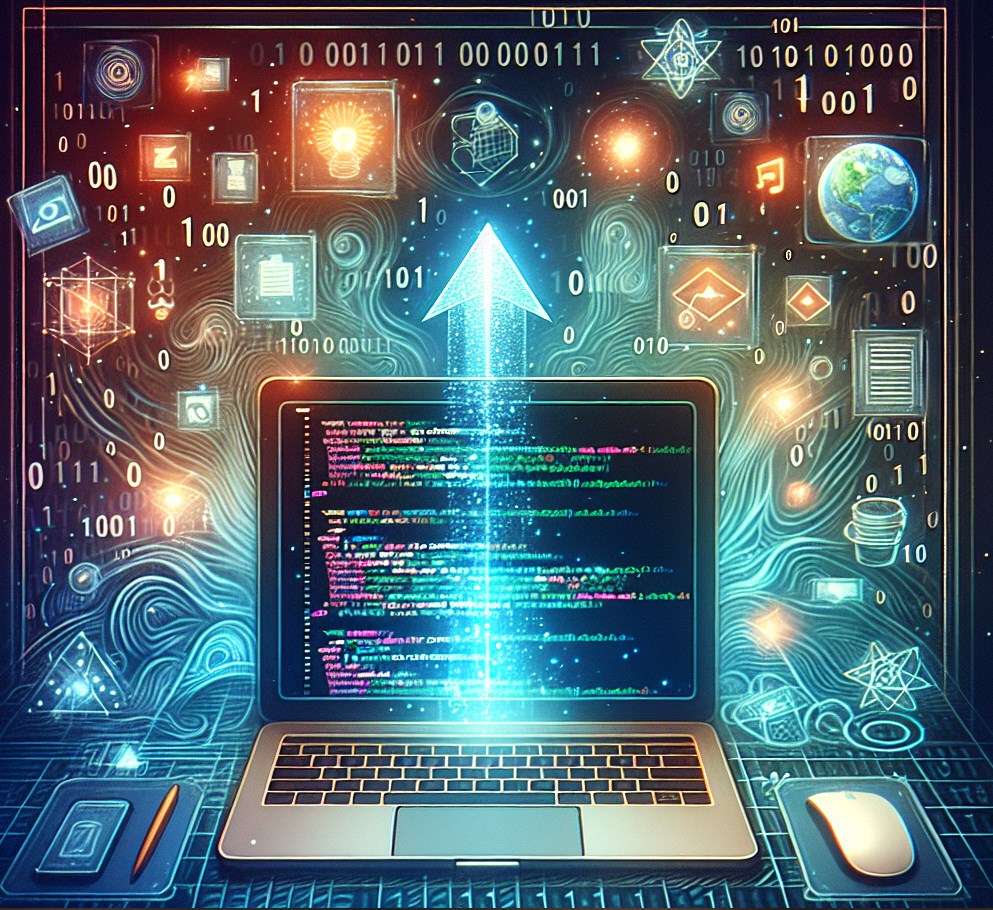Progressive web apps (PWAs) are a relatively new concept in the world of web development, but they are quickly gaining popularity due to their ability to provide a seamless and engaging user experience. In this tutorial, we will guide you through the process and help you to create progressive web apps of your own, from understanding the basics to implementing advanced features.
What is a Progressive Web App?
A progressive web app is a type of web application that combines the best features of both web and mobile apps. It is designed to work on any device and can be accessed through a web browser, just like a regular website. However, it also has the ability to be installed on a user’s device, making it function like a native app.
PWAs are built using web technologies such as HTML, CSS, and JavaScript, and are designed to be fast, reliable, and engaging. They are also responsive, meaning they can adapt to different screen sizes and orientations, making them suitable for use on both desktop and mobile devices.
Why Create Progressive Web Apps?
There are several benefits to creating a progressive web app, both for developers and users. For developers, PWAs offer a cost-effective and efficient way to reach a wider audience, as they can be accessed on any device without the need for separate development for different platforms. They also have the ability to work offline, making them more reliable and accessible to users.
For users, PWAs provide a seamless and engaging experience, similar to that of a native app. They can be installed on the device’s home screen, making them easily accessible, and they also have the ability to send push notifications, just like a native app.
Now that we understand the basics of progressive web apps, let’s dive into the steps of creating one.
How to Create Progressive Web Apps
Step 1: Plan and Design Your App
As with any project, the first step is to plan and design your app. This involves identifying the purpose of your app, its target audience, and the features you want to include. It’s also important to consider the design and user experience, as this will play a crucial role in the success of your PWA.
Step 2: Build Your App
Once you have a clear plan and design in place, it’s time to start building your app. As mentioned earlier, PWAs are built using web technologies, so you can use your preferred web development tools and frameworks. Some popular options include React, Angular, and Vue.js.
When building your PWA, there are a few key features that you should focus on to ensure it meets the criteria of a progressive web app:
– Responsive design: Your app should be able to adapt to different screen sizes and orientations.
– Offline functionality: Your app should be able to work offline or in areas with poor internet connectivity.
– App-like experience: Your app should provide a seamless and engaging experience, similar to that of a native app.
– Push notifications: Your app should have the ability to send push notifications to users.
– Secure: Your app should be served over HTTPS to ensure security.
Step 3: Make Your App Installable
One of the key features of a progressive web app is its ability to be installed on a user’s device. This allows users to access the app quickly and easily, without having to go through a web browser. To make your app installable, you will need to add a web app manifest file and a service worker to your app.
The web app manifest is a JSON file that contains information about your app, such as its name, icons, and theme color. This file is used by the browser to determine how your app should be installed on the device.
The service worker is a JavaScript file that acts as a proxy between your app and the network. It allows your app to work offline and provides other advanced features such as push notifications.
Step 4: Test and Optimize Your App
Once your app is built and installable, it’s important to test it thoroughly to ensure it meets the criteria of a progressive web app. You can use tools like Lighthouse or Google’s PWA checklist to test your app’s performance, accessibility, and other key features.
It’s also important to optimize your app for speed and performance. This includes optimizing images, minifying code, and using caching techniques to reduce load times.
Step 5: Publish Your App
Once you are satisfied with your app’s performance and functionality, it’s time to publish it. You can host your PWA on your own server or use a hosting service. It’s also a good idea to submit your app to the various app stores, such as Google Play Store and Microsoft Store, to reach a wider audience.
Step 6: Keep Your App Updated
As with any app, it’s important to keep your PWA updated with new features and bug fixes. This will ensure that your app remains relevant and provides a great user experience.
It may seem like a daunting task to create progressive web apps, but with the right planning and tools, it can be a rewarding experience. By following the steps outlined in this tutorial, you can create a fast, reliable, and engaging app that can be accessed on any device. So go ahead and start building your own progressive web app today! Or have a web programmer create one for you.