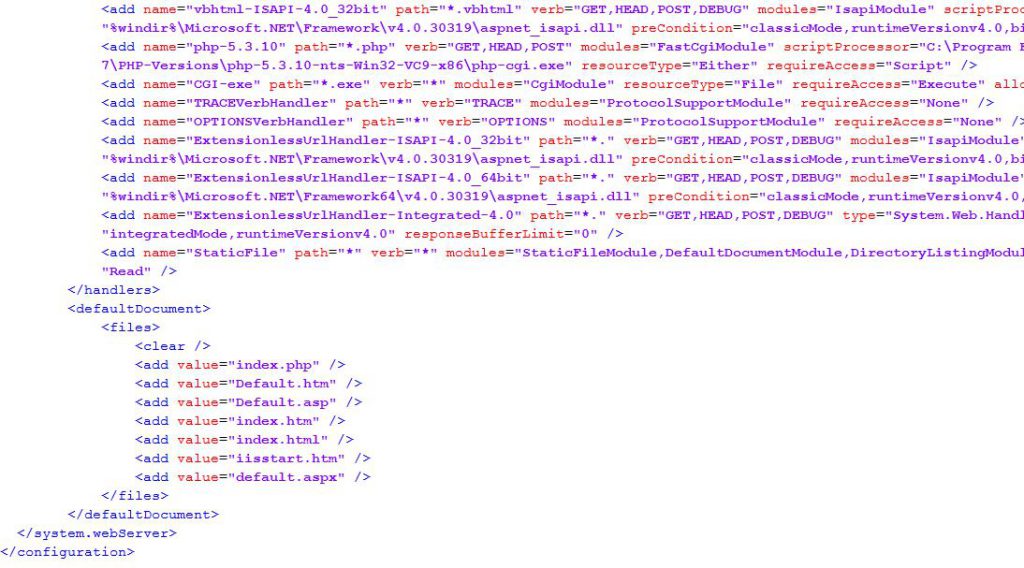A few times I have found myself questioning the way I structure my data in some of the more complex data relationships I have worked with. Should this be a post type, or a tag, or a taxonomy? Which makes more sense? Which is more performant? Is there a rule of thumb or evaluation process for determining this? How should we decide which is best ?
This has mostly happened with my own personal sites, as I tend to have an easier time being decisive with client data. However when it came to my DnD campaign site where I post session notes, character profiles etc for the various games I DM, I found myself descending into the rabbithole of, there’s so many ways to do this, which is best?
Determining whether to use a Custom Post Type (CPT), a Category, a Tag, or a Custom Taxonomy in WordPress hinges on how you intend to structure, display, and manage your data. While there’s no one-size-fits-all rule, a systematic evaluation process can guide you to the best choice for your specific needs. Here’s a comprehensive approach to help you decide:
1. Understand the Nature of Your Data
- Is it a Content Type or a Classification?
- Content Type (Custom Post Type): If your data represents standalone entities with unique attributes—such as Events, Products, or Testimonials—that require their own set of fields and potentially custom templates, a Custom Post Type is appropriate.
- Classification (Taxonomy): If your data is used to group or categorize content—like genres, topics, or skill levels—a taxonomy (Category, Tag, or Custom Taxonomy) is suitable.
2. Evaluate the Hierarchical Structure
- Hierarchical Relationships Needed?
- Yes (Use Categories or Hierarchical Custom Taxonomy): If your classifications have parent-child relationships (e.g., Music > Rock > Alternative Rock), use Categories or create a hierarchical Custom Taxonomy.
- No (Use Tags or Non-Hierarchical Custom Taxonomy): For flat, non-hierarchical groupings (e.g., keywords, ingredients), use Tags or a non-hierarchical Custom Taxonomy.
3. Consider Reusability and Relationships
- Will the Data Be Used Across Multiple Post Types?
- Yes (Use Custom Taxonomy): If you need to associate the same taxonomy with multiple post types (e.g., a ‘Genre’ taxonomy for both ‘Books’ and ‘Movies’), a Custom Taxonomy is beneficial.
- No (Associate Directly with One Post Type): If the classification is specific to one post type, you can register the taxonomy exclusively for that type.
4. Analyze Querying and Filtering Requirements
- Advanced Querying Needed?
- Use Taxonomies for Efficient Queries: Taxonomies are indexed and optimized for querying grouped content. They’re more performant than querying post meta fields when filtering posts by terms.
- Custom Fields vs. Taxonomies: For data that’s frequently queried, prefer taxonomies over custom fields. Custom fields are better for metadata that’s specific to individual posts and not commonly used for filtering.
5. Plan the Admin Interface and User Experience
- Administrative Needs:
- Separate Admin Menus (Use Custom Post Types): If you want the content to have its own menu in the WordPress dashboard for better organization and management, a Custom Post Type is ideal.
- Unified Management (Use Taxonomies): If the classification doesn’t require a separate admin interface and is managed alongside posts or other post types, a taxonomy suffices.
6. Assess Frontend Display and Template Requirements
- Custom Templates Needed?
- Yes (Use Custom Post Types): Custom Post Types allow you to create specific templates (e.g., single-event.php, archive-event.php) to control the display of your content.
- No (Taxonomies May Suffice): If you don’t need unique templates for the content, and it can be displayed using existing post templates, taxonomies might be adequate.
7. Evaluate Performance Implications
- Performance Considerations:
- Taxonomies for Grouping: Taxonomies are stored in dedicated tables optimized for performance, making them efficient for grouping and querying.
- Limit Excessive Custom Fields: Overuse of custom fields (post meta) can slow down database queries. For data that needs to be searchable or used in queries, consider taxonomies.
Summary of When to Use Each Option
- Custom Post Type (CPT):
- Use when you have a distinct type of content that:
- Requires its own set of custom fields.
- Needs custom templates for display.
- Benefits from a separate admin menu.
- Examples: Portfolio items, Events, Products.
- Use when you have a distinct type of content that:
- Category:
- Use for broad, hierarchical classifications of content.
- Suitable when parent-child relationships are needed.
- Examples: Blog categories like News, Tutorials, Opinion.
- Tag:
- Use for specific, non-hierarchical keywords or labels.
- Ideal for micro-categorization without hierarchy.
- Examples: Tags like “WordPress,” “JavaScript,” “PHP.”
- Custom Taxonomy:
- Use when default taxonomies (Categories and Tags) aren’t sufficient.
- Can be hierarchical or non-hierarchical.
- Associable with any post type, including custom post types.
- Examples: ‘Genre’ for books and movies, ‘Difficulty Level’ for tutorials.
Practical Examples
- Scenario 1: Recipe Website
- Recipes (CPT): Each recipe is a unique piece of content with specific fields like ingredients, cooking time, and instructions.
- Cuisine Type (Hierarchical Custom Taxonomy): Classifies recipes into cuisines like Italian, Mexican, or Chinese, which can have sub-cuisines.
- Ingredients (Non-Hierarchical Custom Taxonomy): Tags recipes with ingredients for filtering, without a parent-child relationship.
- Scenario 2: Event Management
- Events (CPT): Each event is distinct with attributes like date, venue, and performers.
- Event Type (Custom Taxonomy): Categorizes events into types like Concerts, Conferences, or Workshops.
- Performers (Another CPT or Taxonomy): If performers have detailed profiles, create a CPT; if they are simple labels, use a taxonomy.
Final Recommendations
- Start with Clarity: Clearly define what each piece of data represents and how it relates to other data.
- Use CPTs for Distinct Content: When content items stand alone and have unique properties, CPTs are the way to go.
- Leverage Taxonomies for Classification: Use taxonomies to group and classify content for easier management and retrieval.
- Optimize for Performance: Be mindful of how data structures impact query performance, especially on large sites.
By systematically evaluating your data against these considerations, you can make informed decisions that align with WordPress best practices, ensuring your site’s content is organized, efficient, and scalable.